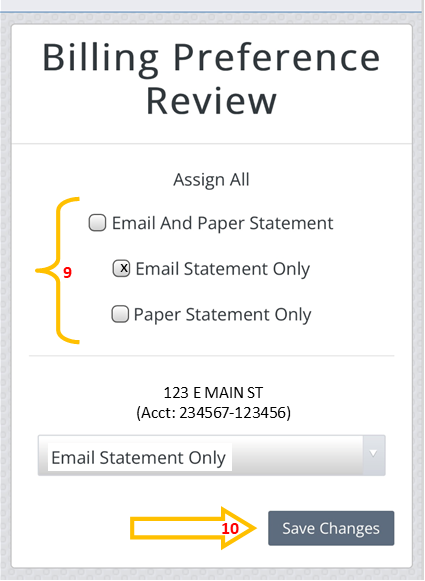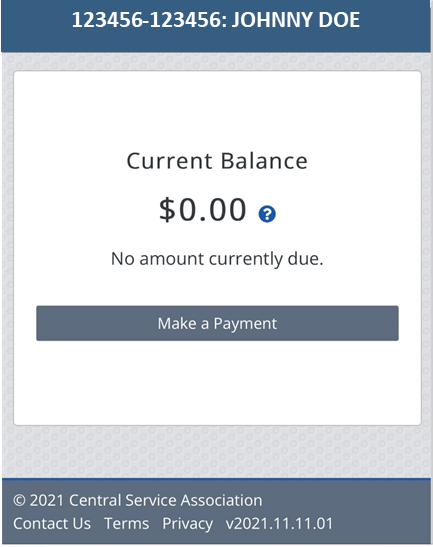Sign-up for Member Portal-Mobile
Select “Pay Online (Member Portal)” from the stemc.com home page or go to stemc.utilitynexus.com in your internet browser.
1. Click SIGN UP to register & use all the features of the on-line payment system.
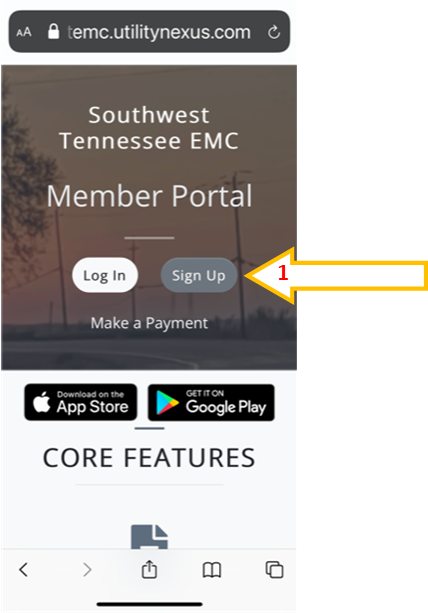
2. Enter your 12 digit account #
3. Answer 1 of 3 other questions.
4. Click CONTINUE
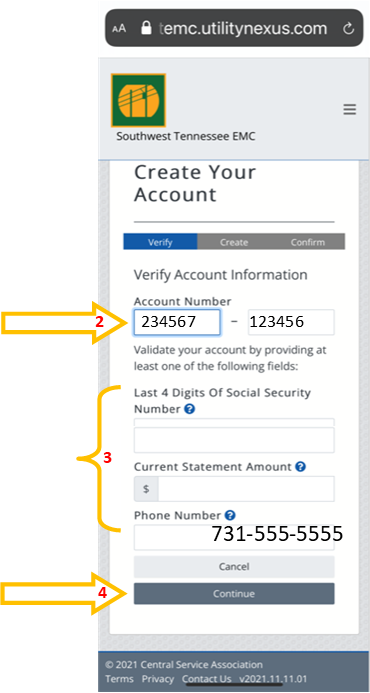
5. Enter all information including a password with at least 8 characters, including capital & lowercase letters and at least 1 number.
6. Click CREATE ACCOUNT
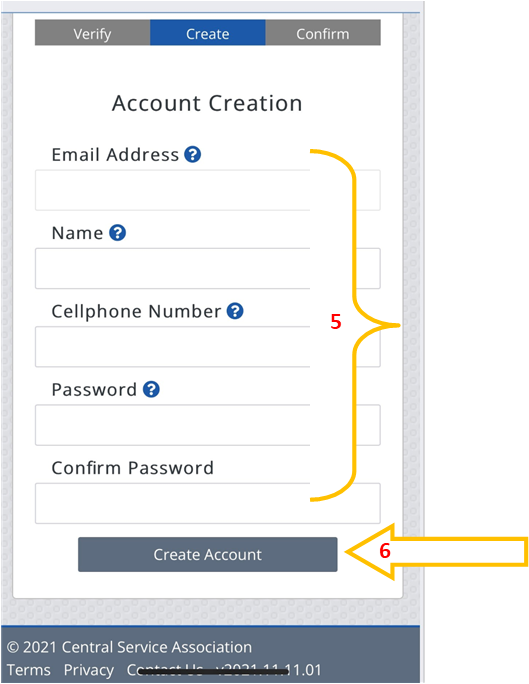
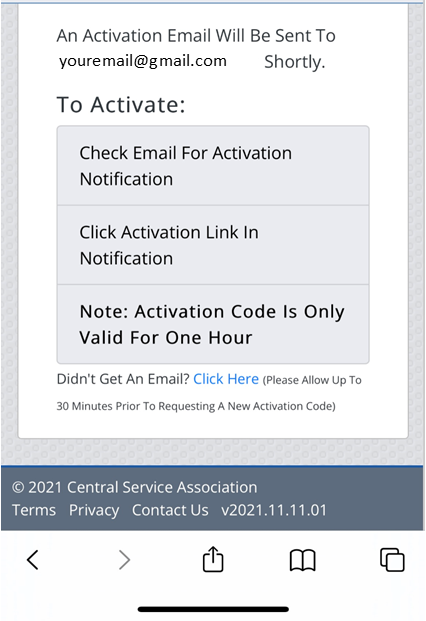
7. Go to your email. You should have received an email from noreply@utilitynexus.com.
8. Click on the “Activate My Account” link in the email.
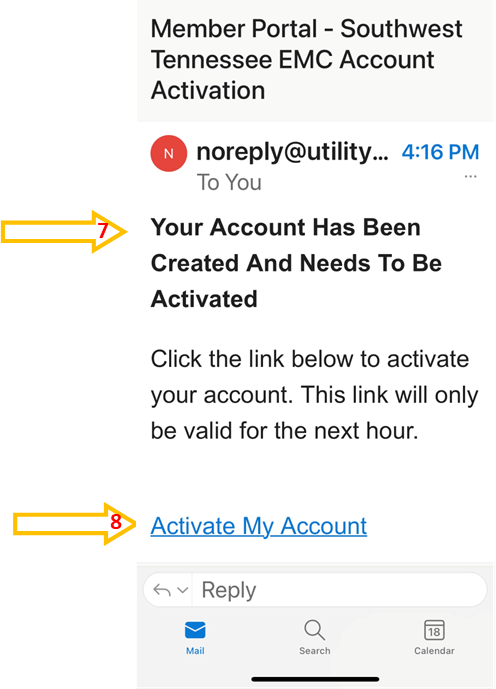
9. Click on your preference for billing.
10. Click SAVE CHANGES.