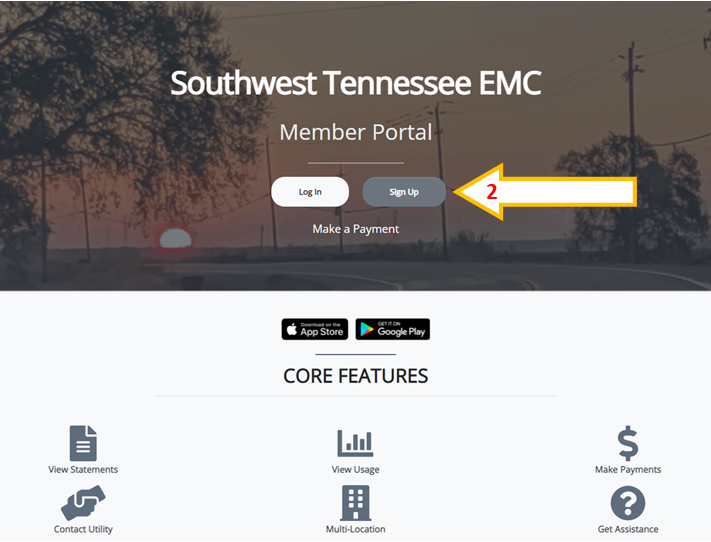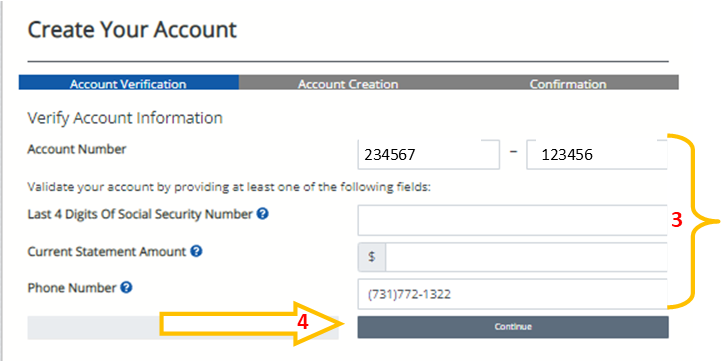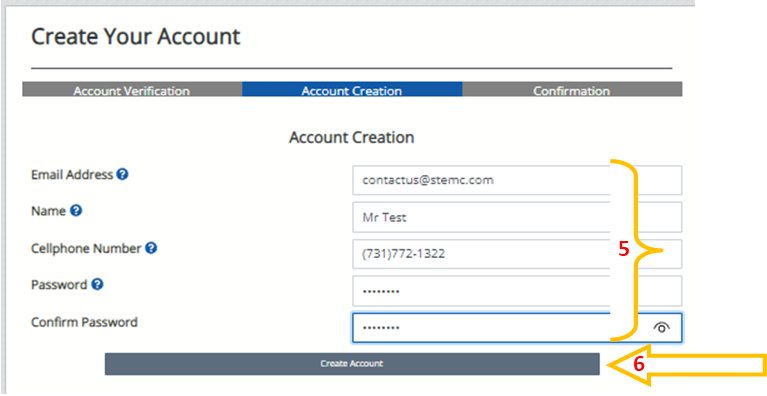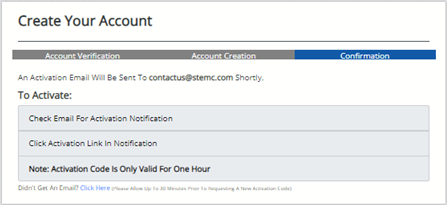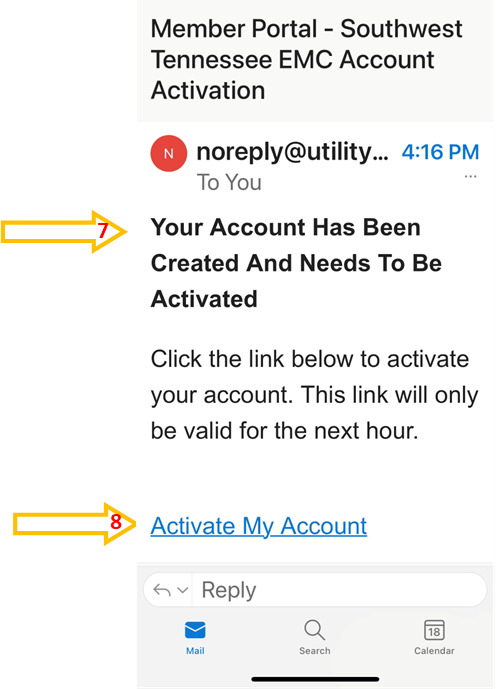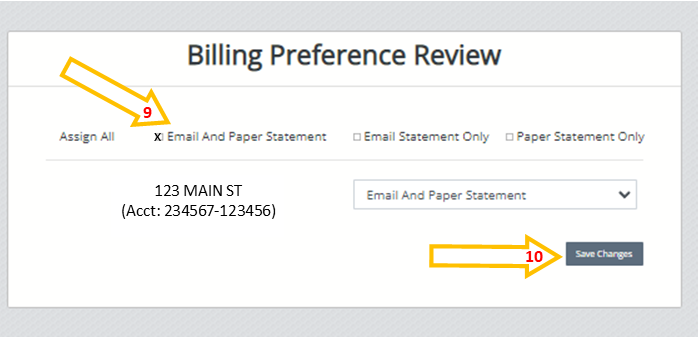1. Select “Pay Online (Member Portal)” from the stemc.com home page or go to stemc.utilitynexus.com in your internet browser.
2. Click SIGN UP to register & use all the features of the on-line payment system.
3. Enter your 12 digit account # & answer 1 of 3 other questions.
5. Enter all information including a password with at least 8 characters, including capital & lowercase letters and at least 1 number.
8. Click on the “Activate My Account” link in the email.
9. Click on your preference for billing.