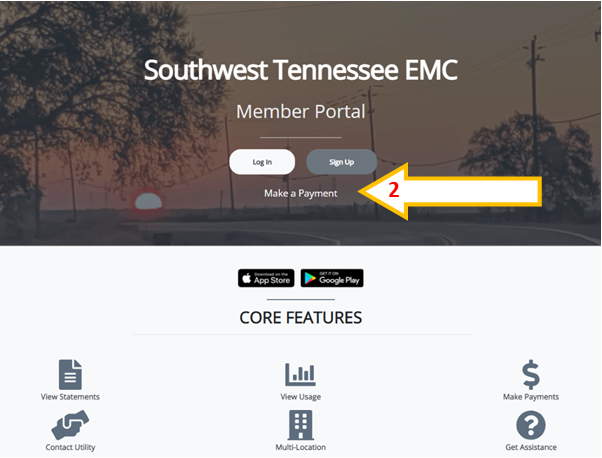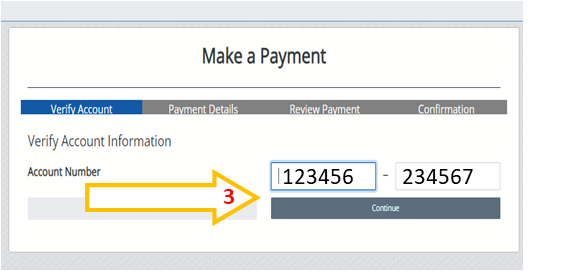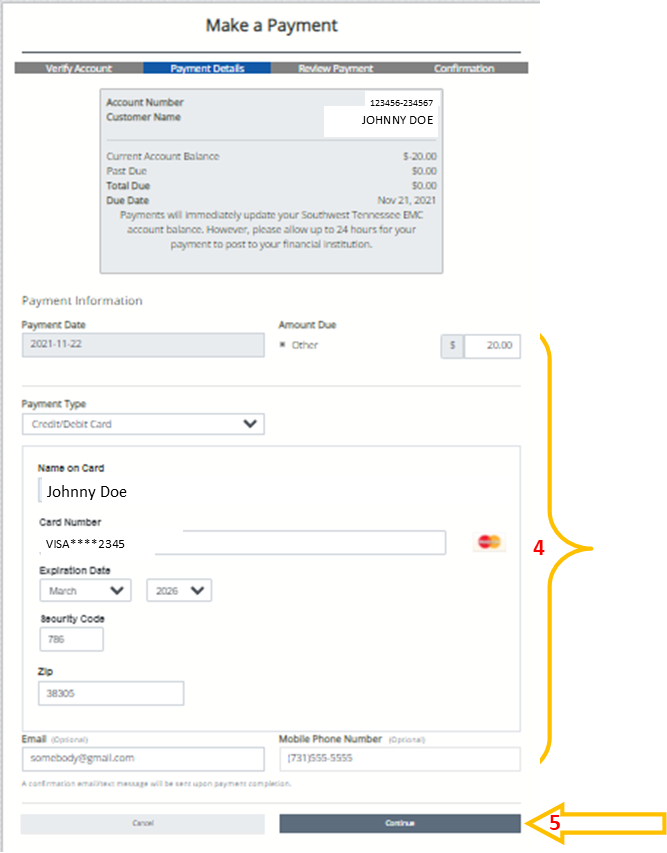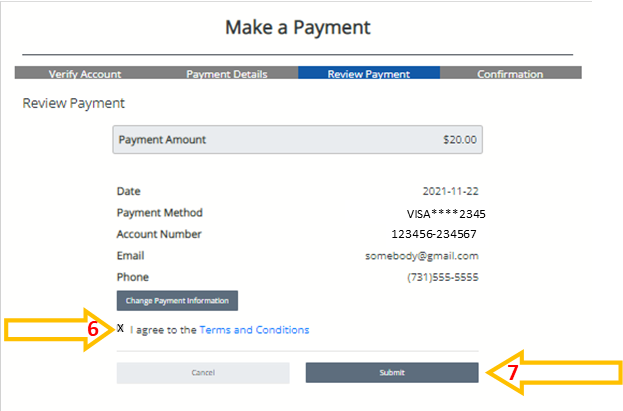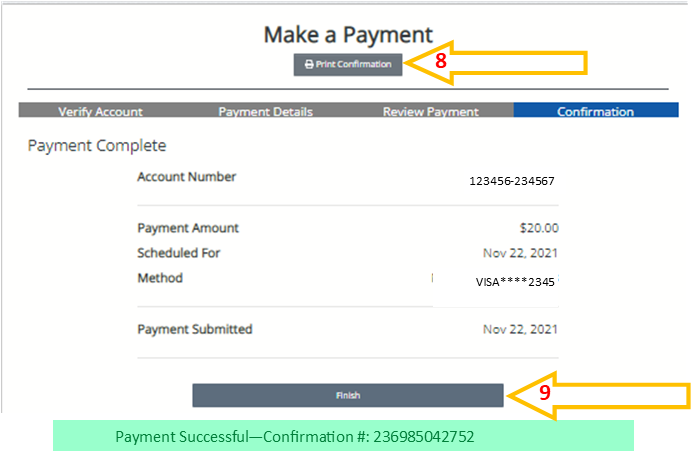1. Select “Pay Online (Member Portal)” from the stemc.com home page or go to stemc.utilitynexus.com in your internet browser.
2. To make a one-time payment without registering your account, click MAKE A PAYMENT.
3. Enter your 12 digit account number and Click CONTINUE.
4. Enter all payment information.
6. Review payment information. Click BOX to agree to Terms & Conditions.
8. Confirm information. Print Confirmation. (optional)
9. Click FINISH. If you entered an email address you will receive an email confirmation.