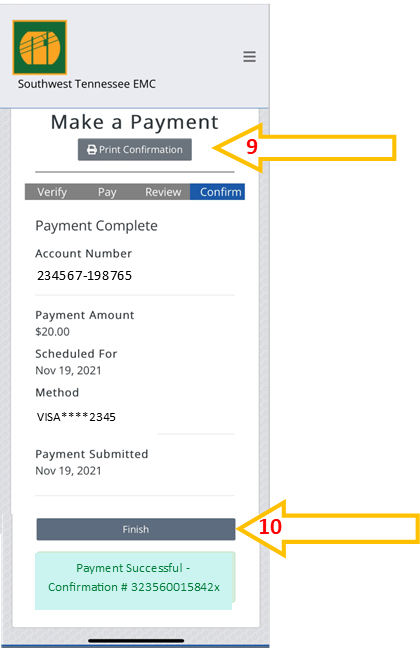One-Time Payment Mobile
1. Select “Pay Online (Member Portal)” from the stemc.com home page or go to stemc.utilitynexus.com in your internet browser.
2. To make a one-time payment without registering your account, click MAKE A PAYMENT.
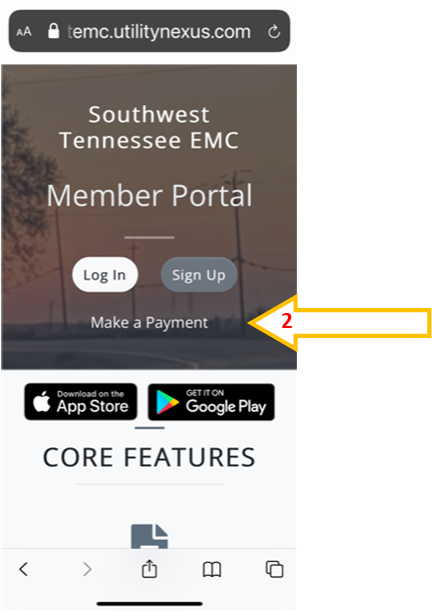
3. Enter your 12 digit account number
4. Click CONTINUE.
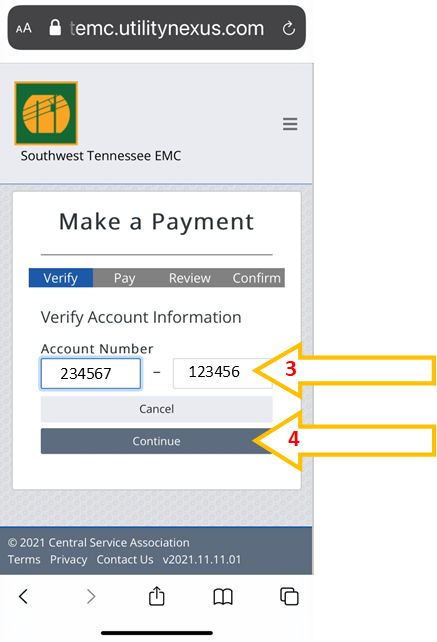
5. Enter all payment information
6. Click CONTINUE.
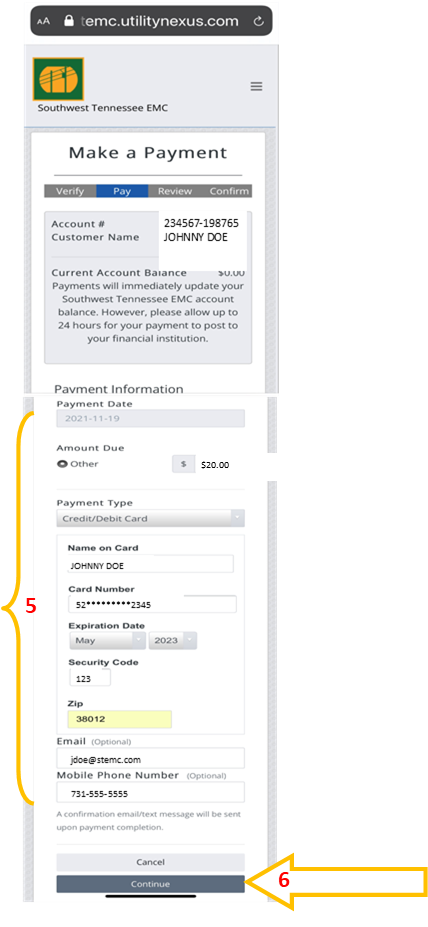
7. Review payment information. Click BOX to agree to Terms & Conditions.
8. Click SUBMIT.
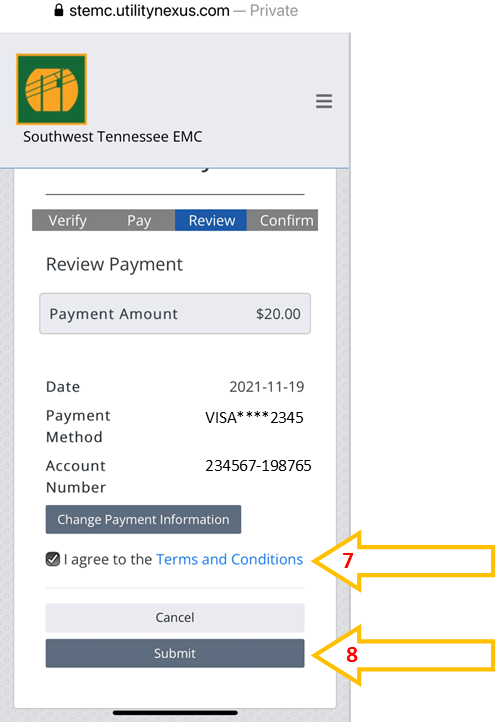
9. Confirm information. Print Confirmation (optional)
10. Click FINISH. If you entered an email address you will receive an email confirmation.